Selecting Hanger Families/Items
After finishing Selecting Runs, you will be presented with the Select Hanger For Service dialog to select the desired hanger family/item for the selected service.
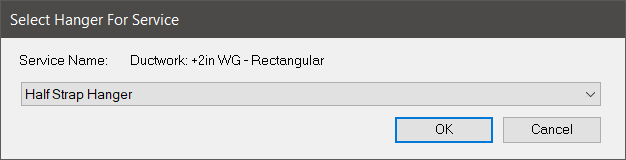
A drop-down combo box will have a list of all the hangers compatible with the service; the service name will be shown above the combo box:
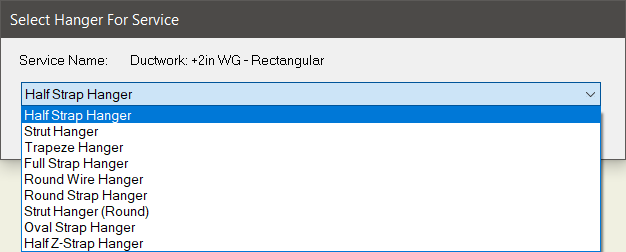
If several services were selected, you will get a separate prompt for each service upon clicking the OK button.