CM+ Update Host
Update the Host element of an existing Copy Monitor Plus element. The host element is the element within the link the user chose to copy using the CM+ Copy command.
In Revit:
- In the ribbon, navigate to the BIMrx tab >> BIMrx Project panel >> Copy Monitor Plus drop-down >> Update Host button:
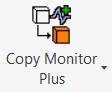
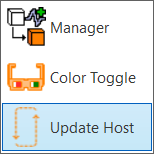
- Select the Copy Monitor Plus element that you would like to change the host of in the active view.
- Select the new host element in the linked model.
- Note: The new host element must be of the same category as the CM+ element.
- Click Esc to end the command or continue to select new hosts for CM+ elements.