CM+ Color Toggle
The CM+ Color Toggle command allows the user to more clearly identify the status of changes in CM+ elements.
In Revit:
- In the ribbon, navigate to the BIMrx tab >> BIMrx Project panel >> Copy Monitor Plus drop-down >> Color Toggle button:
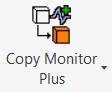
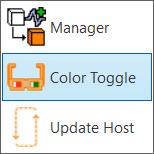
Toggle graphic override colors that represent the statuses of copy monitor plus elements in the active view:
 Green = Perfectly matched, nothing has changed.
Green = Perfectly matched, nothing has changed.
 Blue = Linked element has been moved.
Blue = Linked element has been moved.
 Magenta = Linked element type has changed.
Magenta = Linked element type has changed.
 Purple = Linked element type has changed, and it has been moved.
Purple = Linked element type has changed, and it has been moved.
 Red = Linked element has been deleted.
Red = Linked element has been deleted.
Notes:
- Color Toggle is view specific. Navigate to other views to toggle on and off BIMrx Color Toggle as necessary.