CM+ Copy
Create non-hosted representations of elements from a linked model. A different representative type will be created for each family that is copied from the linked model.
There are currently three Categories to choose from by default:
- Electrical Fixtures
- Lighting Fixtures
- Mechanical Equipment
Notes:
- If desired, additional category elements could be added through CM+ Manager.
Starting The Command
In Revit:
- In the ribbon, navigate to the BIMrx tab >> BIMrx Project panel >> CM+ Copy drop-down arrow >> select the Category to be copied:
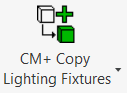
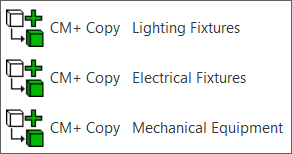
- Click the CM+ Copy command to activate:
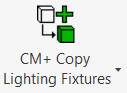
- Select all elements to be copied from linked model.
- Click Finish in the Options bar to add Copy Monitor Plus elements.
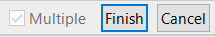
Example of copied elements (Light Fixtures) vs non-copied elements, with one of the BIMrx representing elements selected (BIMrx Lighing Fixture).
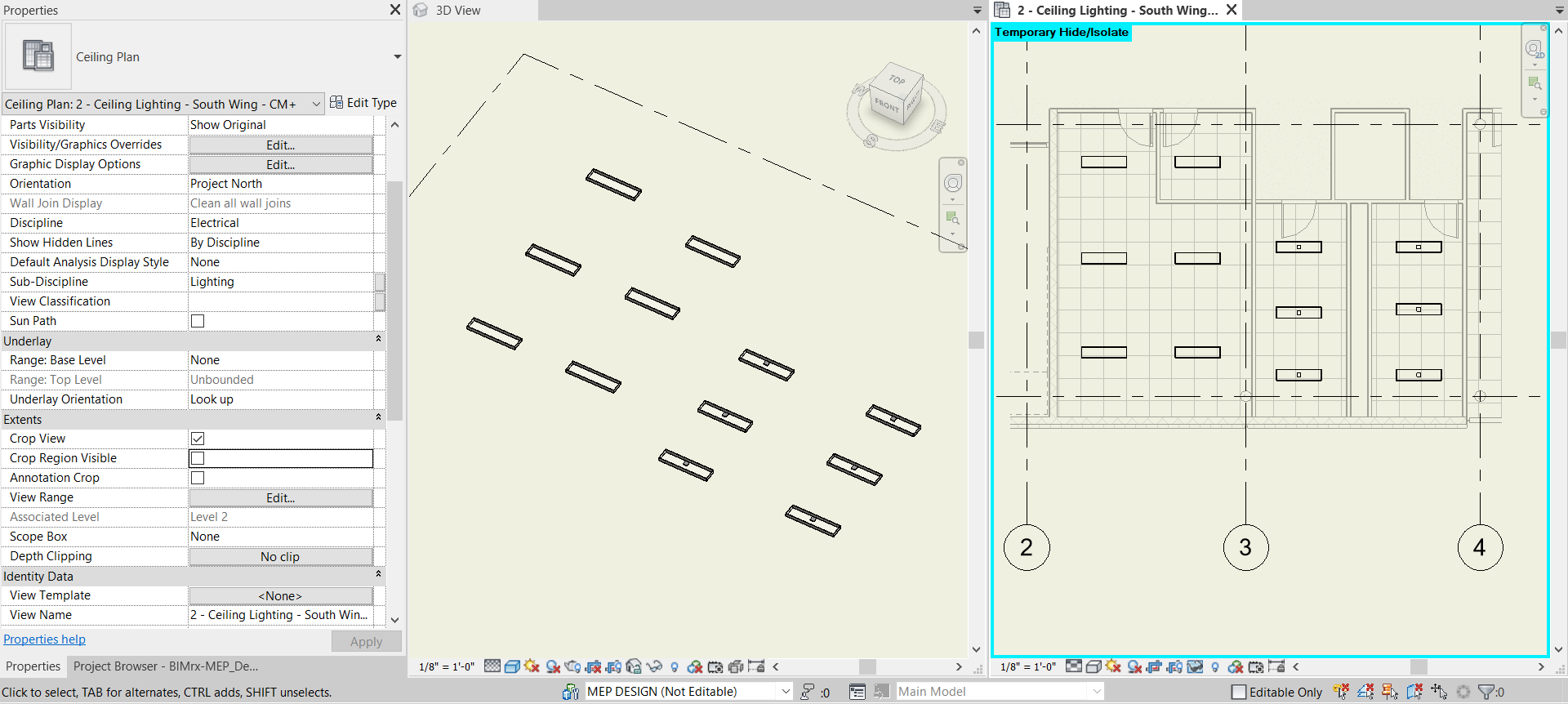
Notes:
- By default, BIMrx representing elements come in as a generic parametric 3D box. These families could be modified and updated if desired.