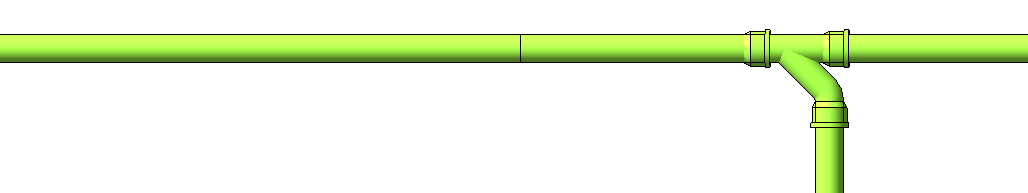Split
The BIMrx MEP - Split command allows the Revit user to cut a piece of MEP run without placing a coupling or fitting, leaving two unconnected segments. This command maintains size, insulation and lining where applicable. This command can be used in 3D views.
In Revit:
- In the ribbon, navigate to the BIMrx tab >> BIMrx MEP panel >> Split command:

- Select the location on an MEP run to split.
The result is two unconnected segments as shown in the example: