Elbow Up
With the help of the BIMrx MEP - Elbow Up command, the user is able to select an open-ended duct, pipe or conduit. The command will draw a bend up at the unconnected end closest to your mouse-click. This command will work in 2D and 3D views.
In Revit:
- In the ribbon, navigate to the BIMrx tab >> BIMrx MEP panel >> Elbow Up command.

- Select an open-ended duct, pipe or conduit.
The command will draw an elbow up at the unconnected end closest to your mouse-click.
Notes:
- On horizontal and sloped MEP runs - Elbow Up will go straight up.
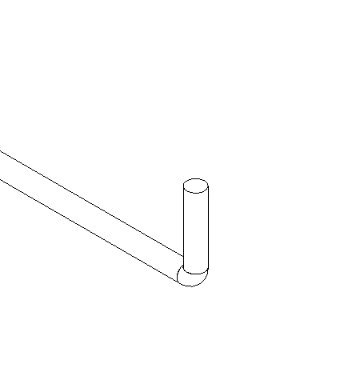
- On vertical connected MEP runs - Elbow Up will go up relative to the vertical MEP run in relation to the previous connected segment.
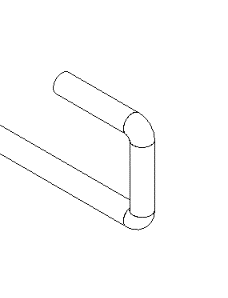
- On the top end of vertical unconnected MEP runs – Elbow Up will go North.
- On the bottom end of vertical unconnected MEP runs – Elbow Up will go South.