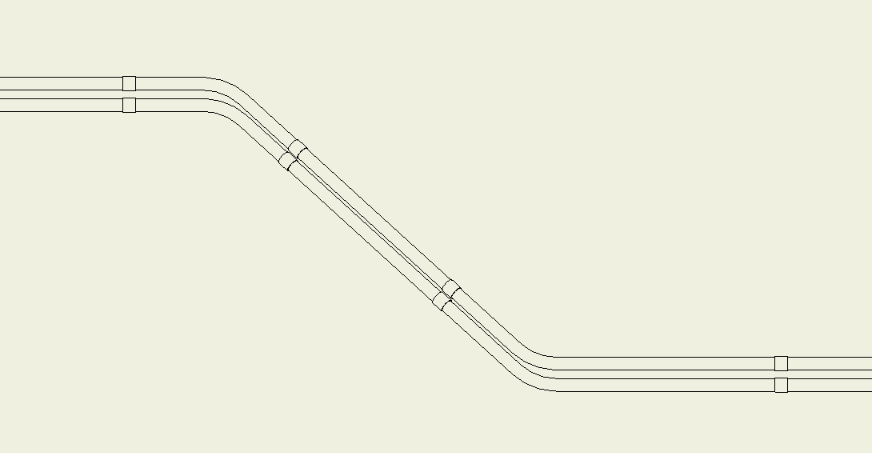Coupling Align
With the help of the BIMrx MEP - Coupling Align command, the user can now quickly and accurately align parallel couplings.
In Revit:
- In the ribbon, navigate to the BIMrx tab >> BIMrx MEP panel >> Coupling Align command:

- Select the coupling you want to align to.
- Select a set of couplings you’d like to align to the first selected coupling.
- Using a selection window and/or Ctrl button for multiple selections.
- Click Finish in the options bar:
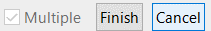
The set of couplings in the second selection are now aligned to the first selected coupling.
Example before Coupling Align completes:
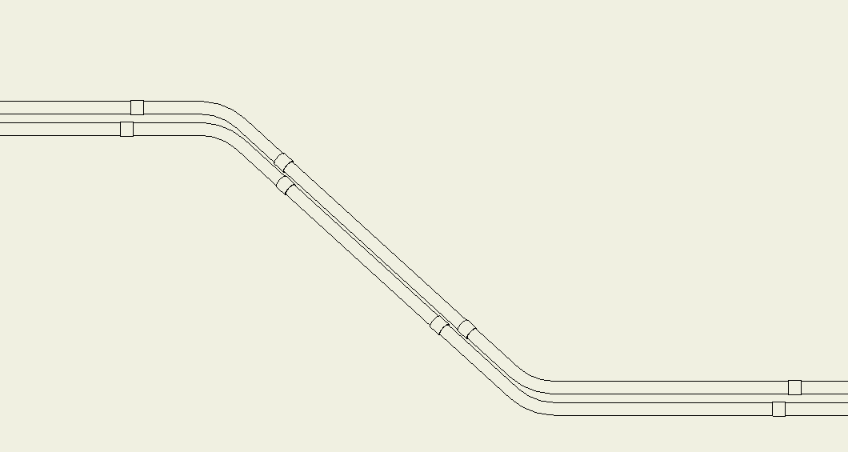
Example result: