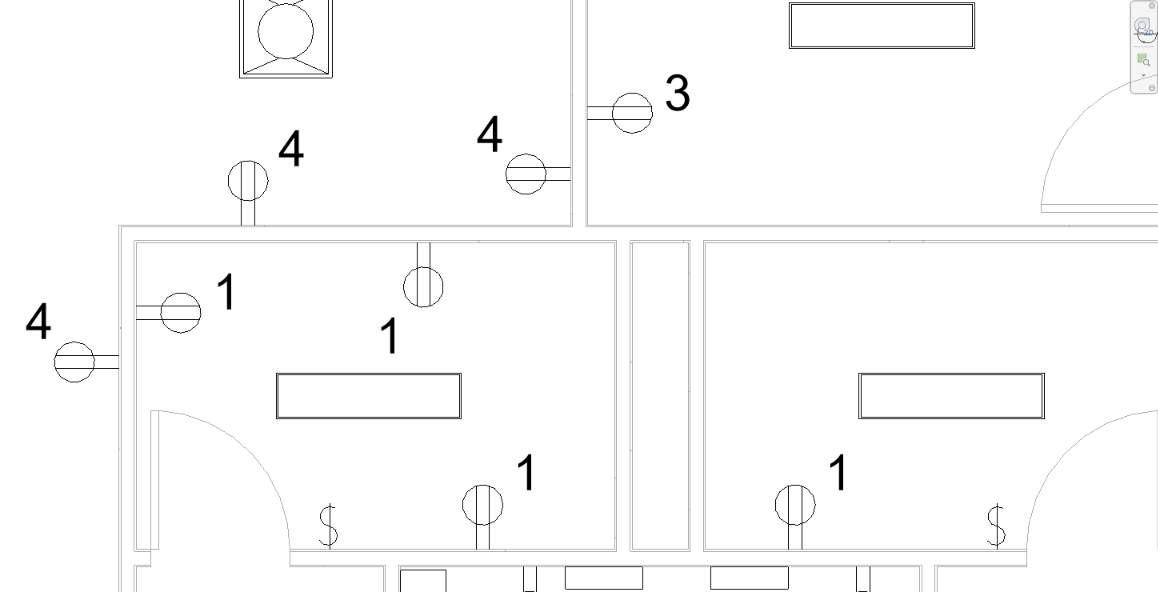Add Circuits
With the help of the Add Circuits command, the Revit user can quickly add elements to a circuit.
In Revit:
- In any model view, select a element with a circuit you would like to add elements to.
- In the ribbon, navigate to the BIMrx tab >> BIMrx MEP panel >> Add Circuits command:

- If there is no active selection of a circuited element, you will be asked to select a circuited element. This first selected element defines the circuit that future selected elements will be added to.
- Then you will be prompted to select elements to add to that circuit by individually selecting elements or window selecting.
- Click the Finish button in the Options bar.
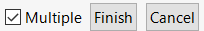
All of the selected elements get added to the initial selected elements circuit, regardless if they were already associated to another circuit or not.
Notes:
- A selection filter will only allow you to select elements that are able to be circuited so you do not have to worry about selecting something that that is electrically incompatible with the original element.
Example of a power plan before adding an already circuited element to a different existing circuit:
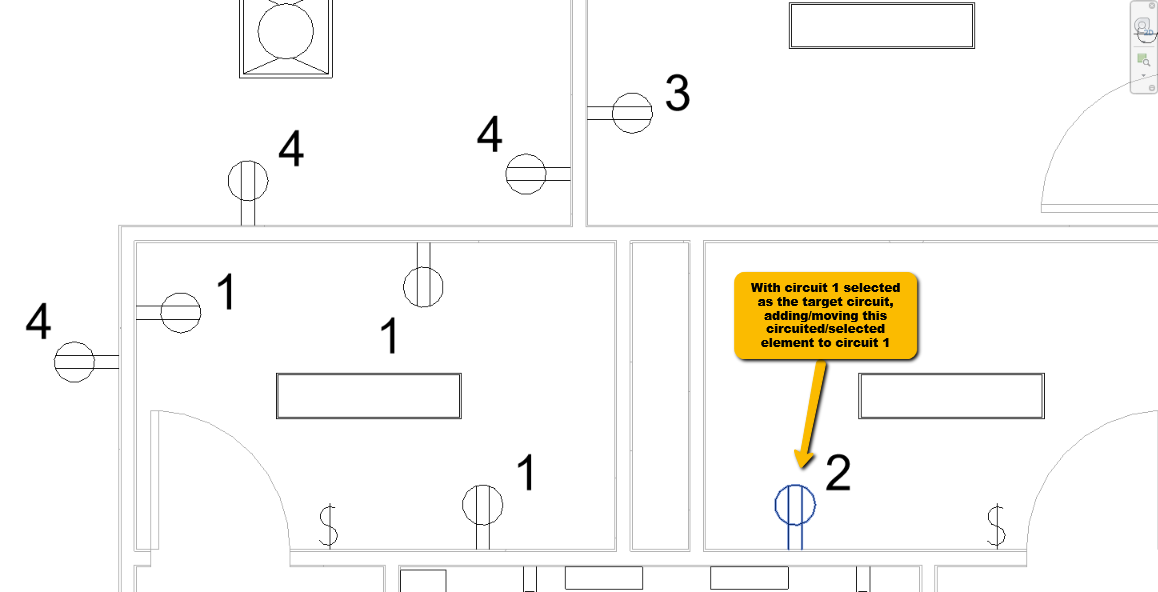
Example result: