Support
The Support feature generates an email to contact Microdesk Tech Support directly with any issues that may arise while using BIMrx.
Starting The Command
In Revit:
- Navigate to the BIMrx tab >> BIMrx Core panel >> Support button:

- This will automatically open up an email dialog:
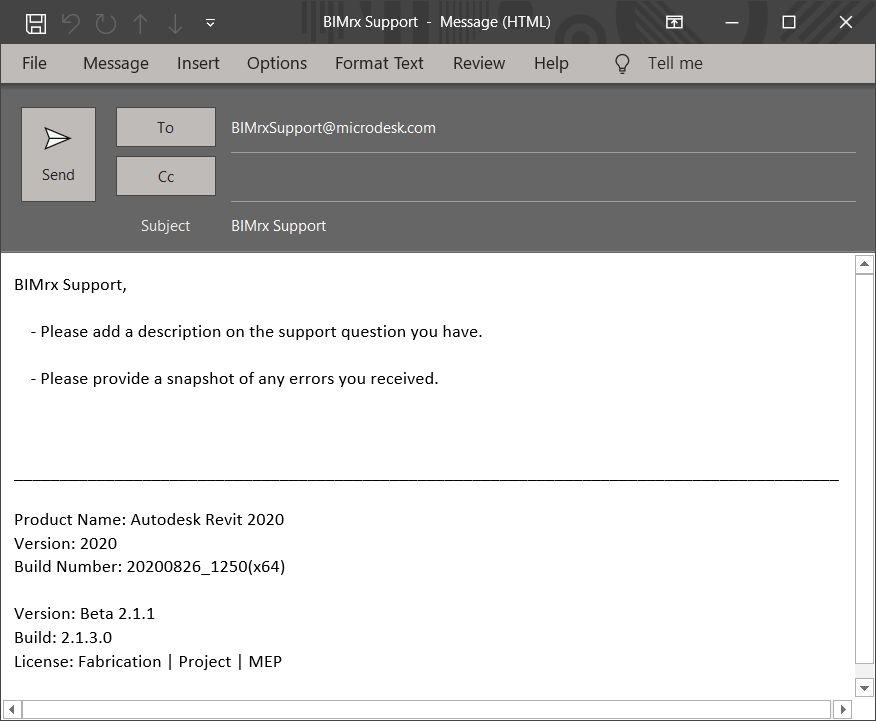
- Delete the lines in the body of the that say
- “ - Please add a description on the support question you have.”
- “ - Please provide a snapshot of any errors you received.”
- Provide a few sentences describing the command or feature you are using and what the issue is.
- Provide a picture or snapshot of the error that is popping up or the scenario that is causing the issue.
- Leave the information below the line that provides Microdesk Tech Support with information of your BIMrx version
- Click Send and wait for Microdesk Tech Support to reach out to you.