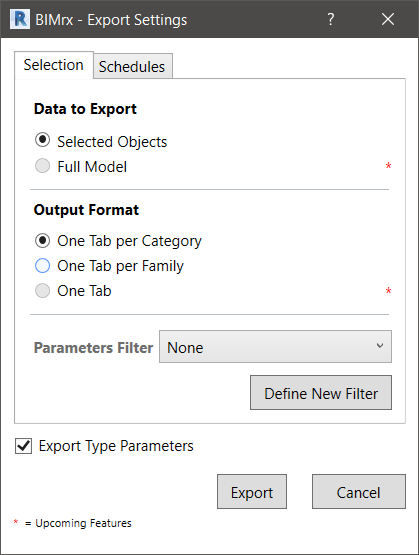Extract
With the help of the Extract button., the user has the ability to export data from Revit into an Excel file for easy modification which could later be imported back into the Revit project. The user has the ability to extract data from a currently selected set of elements, or direct from a schedule.
In Revit:
- To extract a selection, selection some Revit elements. To extract a Revit schedule, create the schedule in Revit.
- Navigate to BIMrx tab >> BIMrx Core panel >> Extract command:

BIMrx opens the BIMrx - Export Settings dialog: