Elbow Up 45
With the help of the BIMrx MEP - Elbow Up 45 command, the user is able to select an open-ended duct, pipe or conduit. The command will draw a bend up at a 45 degree angle at the unconnected end closest to your mouse-click. This command will work in 2D and 3D views.
In Revit:
- In the ribbon, navigate to the BIMrx tab >> BIMrx MEP panel >> Elbow Up 45 command:

- Select an open-ended duct, pipe or conduit.
The command will draw an elbow up at a 45 degree angle at the unconnected end closest to your mouse-click.
Notes:
- On horizontal and slope MEP runs – Elbow Right will go right relative to the MEP run end direction.
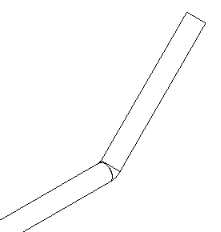
- On vertical connected MEP runs – Elbow Right will go right relative to the vertical MEP run in relation to the previous connected segment. (If the open end is on bottom, the warning message will show “An elbow can not be placed in this direction.”)
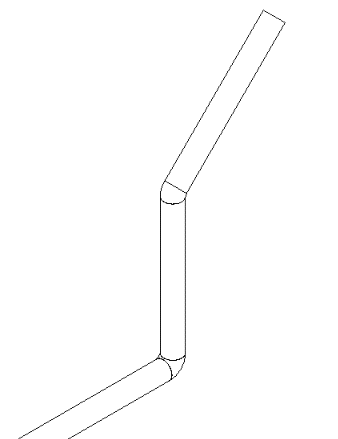
- On the top end of vertical unconnected MEP runs – Elbow Up 45 will go North and Up 45 degrees.
- On the bottom end of vertical unconnected MEP runs – Elbow Up 45 will display Warning Message saying “An elbow can not be placed in this direction.”