Copy Scopebox
User has the ability to Copy scopeboxes from a linked model into the host model.
In the Scopebox Manager dialog:
- Select the linked model

The scopeboxes in the selected linked model will show on the left side:
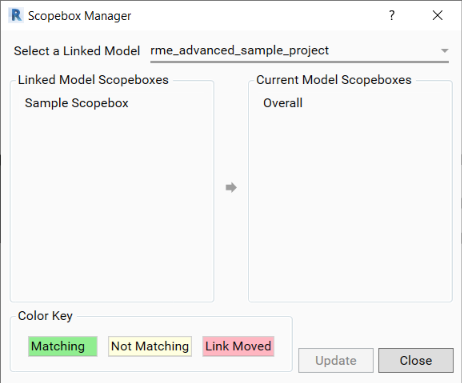
- Select the scopebox from the linked model and then press the arrow to copy the selected scopebox into the current model.

The selected scopebox from the linked model will be shown as it was copied into the current model and shows as Matching.
