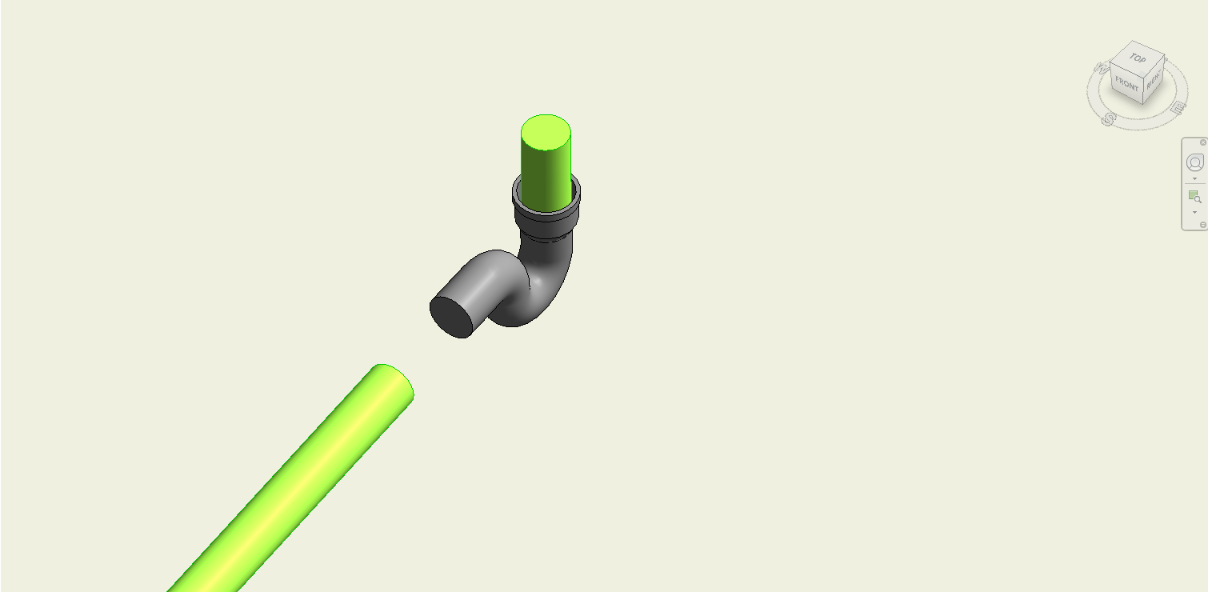Align in 3D
With the help of the BIMrx MEP - Align in 3D command, the user is able to click on a destination MEP family, and then on an MEP family you'd like to move. Based on their two closest connectors, the second is aligned to the first in 3D space. This command will work in 2D and 3D views.
In Revit:
- In the ribbon, navigate to the BIMrx tab >> BIMrx MEP panel >> Align in 3D command:

- Click on a destination MEP family.
- Then click on an MEP family you'd like to move.
The command will align the second to the first in 3D based on their two closest connectors, and leave them unconnected.
Example of 3D Align-ing the second selected element to the first selected element:
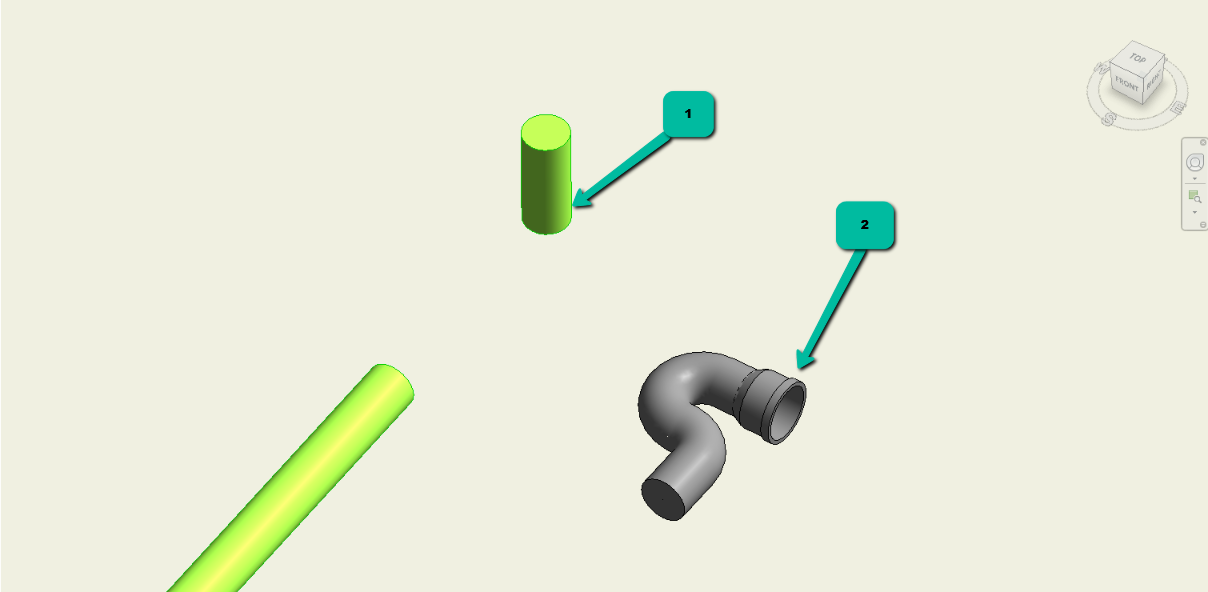
Example result; showing the two selected elements aligned and unconnected: